Mon Panier


| Désignation | Référence | Qté |
|---|
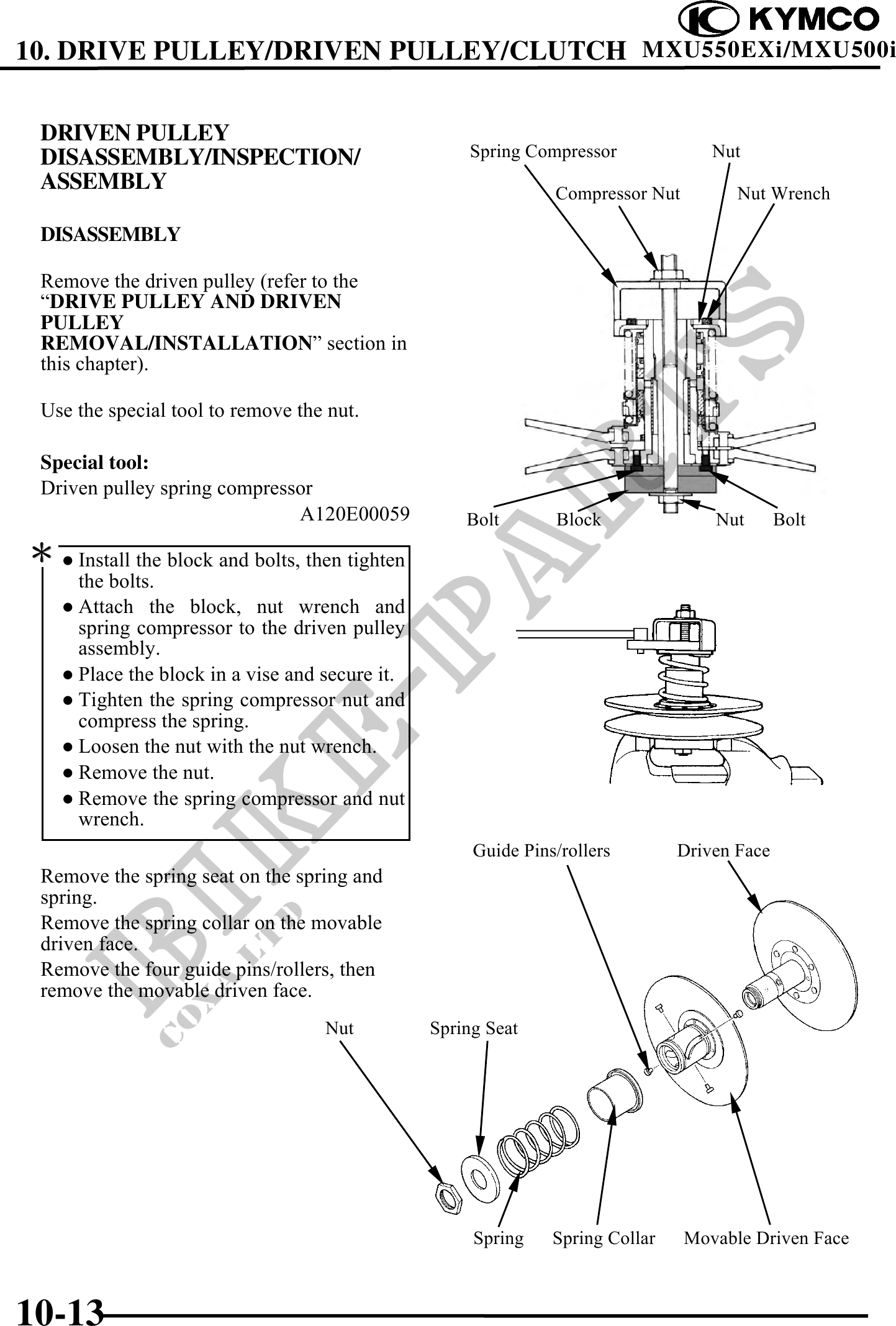
10. DRIVE PULLEY/DRIVEN PULLEY/CLUTCH MXU550EXi/MXU500i
DRIVEN PULLEY
DISASSEMBLY/INSPECTION/ Spring Compressor Nut
ASSEMBLY Compressor Nut Nut Wrench
DISASSEMBLY
Remove the driven pulley (refer to the
"DRIVE PULLEY AND DRIVEN
PULLEY
REMOVAL/INSTALLATION" section in
this chapter).
Use the special tool to remove the nut.
Special tool:
Driven pulley spring compressor
A120E00059 Bolt Block Nut Bolt
Install the block and bolts, then tighten
the bolts.
Attach the block, nut wrench and
spring compressor to the driven pulley
assembly.
Place the block in a vise and secure it.
Tighten the spring compressor nut and
compress the spring.
Loosen the nut with the nut wrench.
Remove the nut.
Remove the spring compressor and nut
wrench.
Guide Pins/rollers Driven Face
Remove the spring seat on the spring and
spring.
Remove the spring collar on the movable
driven face.
Remove the four guide pins/rollers, then
remove the movable driven face.
Nut Spring Seat
Spring Spring Collar Movable Driven Face
10-13